A birth certificate is a vital document that serves as proof of identity, age, and nationality, essential for everything from school admissions to passport applications. In Tamil Nadu, the process of obtaining this crucial record has been made seamless through the state’s robust e-governance system, allowing residents to download birth certificates online with ease. This blog aims to provide a clear, step-by-step guide to help you navigate the Tamil Nadu government’s online portal and securely download your birth certificate from the comfort of your home.
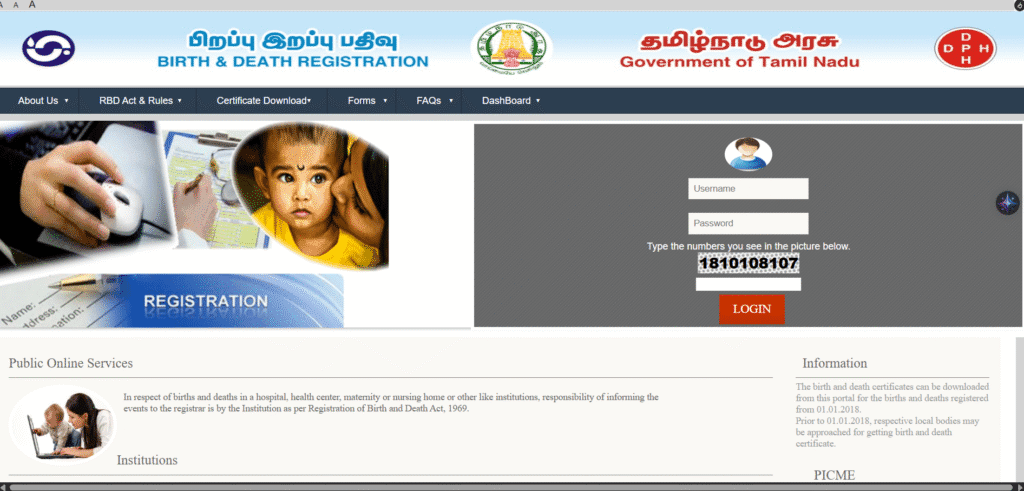
What is a Birth Certificate?
A birth certificate is an official and fundamental legal document that records the birth of a person. It is a vital record issued by a government authority, such as the registrar’s office or a municipal body, that formally attests to the circumstances of a birth.
This document contains key information, including:
- Full name of the individual
- Date and time of birth
- Place of birth (city, state, country)
- Full names of the parents
- Registration number and date of registration
It serves as the first and primary proof of a person’s identity, age, and nationality.
Requirements for Downloading an Existing Certificate Online
For this process, you do not need physical documents. You only need information:
- Mandatory Information:
- Exact Date of Birth (DD/MM/YYYY)
- Gender (Male/Female/Transgender)
- Place of Birth (District and Hospital for
crstn.org, or simply know that it was in the GCC area for the Chennai portal)
- Helpful Information:
- Child’s Name and Parents’ Names (to verify you’ve found the correct record from the search results)
- Registration Number (if you have an old copy, this can sometimes be used to search)
Step-by-Step Guide to Download a Birth Certificate Online
Step 1: Visit the Official CRS Portal
- Website: Go to the official Civil Registration System portal:
https://crstn.org - Alternate Platform: There is no alternate online platform for this service. This is the single, official source.
Step 2: Locate the Birth Certificate Section
- The homepage of
crstn.orgis the main page for this service. You will see a section titled “Birth Certificate”. You do not need to navigate anywhere else.
Step 3: Enter Required Details
- On the main page, you will find a simple form. You need to fill in the following details:
- Birth: Select this option.
- Gender: Select Male, Female, or Transgender.
- Date of Birth: Enter the exact date in DD/MM/YYYY format.
- District: Select the district where the birth was registered.
- Hospital: Select the hospital where the birth occurred.
- Verification Code: Enter the numbers you see in the image (captcha) into the box.
- Tips for finding these details:
- If you don’t know the exact registration details, check the hospital discharge summary or any old medical records.
- The hospital name must be selected from the dropdown list. If the hospital is not listed, the birth might have been registered directly at the local body (municipality/panchayat union office).
Step 4: Verify and Download
- After filling in all the details correctly, click the “View” button.
- If a matching record is found in the database, it will be displayed on the screen.
- Verify that the names of the child (if entered at the time of registration) and parents are correct.
- Click the “Print” button. This will generate a digitally signed PDF of the birth certificate.
- Save this PDF file to your computer or phone. You can also print a physical copy. This digitally signed certificate is legally valid.
Guide for Greater Chennai Corporation (GCC) Area
If the birth occurred within the Chennai city limits, use the GCC’s dedicated portal.
- Step 1: Visit the GCC portal:
https://chennaicorporation.gov.in/gcc/ - Step 2: On the homepage, go to the menu and click on Online Services -> Birth & Death Certificate.
- Step 3: On the next page, click on “Birth Certificate Download”.
- Step 4: You will be asked to enter the Date of Birth and Gender, and then click search.
- Step 5: A list of matching records will appear. Identify the correct record and download the certificate.
Eligibility: Who Can Apply for or Download a Certificate?
Generally, the following individuals are eligible to request a copy of a birth certificate:
- The Person Named on the Certificate: An individual can always apply for their own birth certificate once they are an adult.
- Parents: The parents of the child are the primary individuals eligible to register the birth and obtain copies of the certificate. Their names are listed on the document.
- Legal Guardian: A legally appointed guardian of the individual can apply for the certificate by providing proof of guardianship.
- Close Blood Relatives: In many cases, close relatives (like grandparents or siblings) can apply, though they may be required to provide proof of their relationship to the individual.
- Authorized Persons: A person who has been given legal authority (e.g., through a power of attorney) can also apply on someone’s behalf.
Of course. Here are some short FAQs summarizing the key points about getting a birth certificate online in Tamil Nadu.
FAQs: Tamil Nadu Birth Certificate
Q1: What is the official website to download a birth certificate?
A: For most of Tamil Nadu, use https://crstn.org. For births in Chennai, use the Greater Chennai Corporation website: https://chennaicorporation.gov.in/gcc/.
Q2: Is it free to download the certificate online?
A: Yes, downloading the birth certificate from the official online portals is completely free.
Q3: Do I need to create an account or log in?
A: No. For downloading an existing certificate, you do not need to register an account. It is a direct search-and-download service.
Q4: How long does it take to get the certificate online?
A: It is instantaneous. The certificate is available for download immediately after you find the record. No approval is required.
Q5: What should I do if my certificate is “not found” online?
A: First, double-check all the details you entered. If it’s still not found, the record may not be digitized. You must contact the local registrar’s office (e.g., Municipality, Panchayat Union) where the birth was registered.
Q6: Is the downloaded PDF certificate legally valid?
A: Yes. The downloaded certificate contains a digital signature, making it a legally valid and authentic document for all official purposes.
Q7: How do I correct a mistake on my birth certificate?
A: Corrections cannot be done online. You must visit the original registrar’s office in person with proof documents to submit an application for correction.
Q8: Can I get certificates for births before the year 2000?
A: Online availability for births before 2000 is limited. For older records, you will likely need to apply in person at the registrar’s office.