In order to confirm ownership, complete transactions, or settle disputes, property owners, purchasers, and legal experts in Maharashtra must have access to land records. Land records, including important documents like the 7/12 extract, 8A extract, property cards, and cadastral maps, can be accessed online with ease and transparency through the Maharashtra government’s Mahabhulekh portal (https://bhulekh.mahabhumi.gov.in/) and Mahabhunakasha portal (https://mahabhunakasha.mahabhumi.gov.in/).
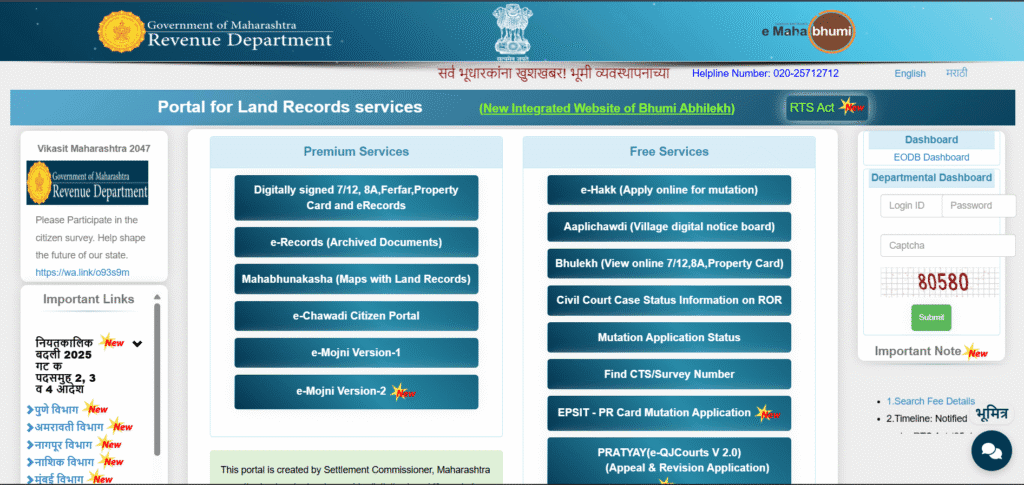
These platforms, which are a component of the state’s digital governance initiatives, provide efficiency and convenience by doing away with the need for in-person visits to revenue offices. We’ll walk you through the process of looking up Maharashtra land records online in this blog post, making sure you can easily find current and accurate property information.
Required Documents to check Maharashtra land records online
To check land records online in Maharashtra, you’ll need a few essentials to ensure a smooth process. Here’s what you require:
- Stable Internet Connection: A reliable internet connection is necessary to access the Mahabhumi or e-Mojani portals without interruptions.
- Device: Use a computer, smartphone, or tablet to navigate the online portal or mobile app (if available).
- Property Details: Have the following information ready to search for your land records:
- District, Taluka, and Village: For rural land records (e.g., 7/12 extract).
- Survey Number: A unique identifier for rural land parcels.
- CTS Number: For urban properties (e.g., property card in cities like Mumbai or Pune).
- Owner’s Name (optional): Some portals allow searching by name if survey/CTS numbers are unavailable.
- Optional Account Registration: Certain services on the Mahabhumi portal may require you to create an account or link your Aadhaar for authentication (e.g., for downloading digitally signed documents).
- Aadhaar Number (if applicable): For specific services like e-Mutation or e-Mojani, Aadhaar may be needed to verify identity.
Step-by-Step Guide to Check Maharashtra land records online
Use the Mahabhumi portal or other pertinent platforms, such as e-Mojani, to access land records in Maharashtra online by following these comprehensive instructions. Whether you’re looking at urban property details (like a property card) or rural land records (like a 7/12 extract), this guide will make the process easier for you.
Step 1: Visit the Official Portal
- Action: Open your web browser and navigate to the official Mahabhumi website, the primary platform for accessing land records in Maharashtra.
- URL: Visit https://mahabhumi.gov.in for land records or https://emojani.maharashtra.gov.in for land measurement-related services.
- Tips:
- Ensure you’re on the official government website to avoid phishing or unofficial portals. Look for the “.gov.in” domain.
- If the website is unavailable, try accessing it during non-peak hours or check for server maintenance announcements.
- Visual Aid: Include a screenshot of the Mahabhumi homepage, highlighting the “Land Records” or “Citizen Services” section to guide users visually.
Step 2: Select the Relevant Service
- Action: Once on the Mahabhumi portal, locate the section for land records. You’ll typically find options like “7/12 Extract,” “Property Card,” or “Mutation Register” under a menu such as “Online Services” or “View Land Records.”
- Rural vs. Urban Records:
- Rural Records: Select “7/12 Extract” for details on land ownership, crop information, and loans (common in rural areas).
- Urban Records: Choose “Property Card” for properties in cities like Mumbai, Pune, or Nagpur, which include ownership and plot details.
- Mutation Entries: Opt for “Mutation Register” to check updates in ownership due to sales, inheritance, or other transfers.
- Navigation Tip: Look for dropdown menus or tabs labeled “Digital 7/12” or “Property Card” on the homepage. Some portals may require you to select your region (e.g., Konkan, Pune, Nashik) first.
- Visual Aid: Include a screenshot of the service selection page, circling the options for 7/12, property card, or mutation register to make navigation clear.
Step 3: Enter Property Details
- Action: Input the required details to locate your land record. The portal will prompt you to select or enter:
- District: Choose your district (e.g., Pune, Thane, Nashik).
- Taluka: Select the taluka or tehsil within the district.
- Village: Pick the village name for rural records or city/town for urban records.
- Survey Number (for rural): A unique number assigned to the land parcel, found in old property documents.
- CTS Number (for urban): The City Title Survey number for urban properties, available in sale deeds or municipal records.
- Alternative Search: Some portals allow searching by the owner’s name or plot number if the survey/CTS number is unavailable. Check for a “Search by Name” option.
- Tips:
- Double-check the spelling of the village or taluka, as errors can lead to missing records.
- If you don’t have the survey or CTS number, refer to old property documents or contact your local revenue office.
- Visual Aid: Include a screenshot of the input form, highlighting fields for district, taluka, village, and survey/CTS number to show users exactly where to enter details.
Step 4: Verify and Access Records
- Action: After entering the property details, the portal may require verification to ensure secure access.
- OTP Authentication: If prompted, enter your mobile number to receive a one-time password (OTP) for verification.
- Aadhaar Authentication (if applicable): For certain services like e-Mutation, you may need to link your Aadhaar number and verify via OTP.
- Accessing Records: Once verified, the portal will display the land record (e.g., 7/12 extract or property card). You can view it directly on the screen or proceed to download it.
- Tips:
- Ensure your registered mobile number is active to receive the OTP.
- If the record doesn’t appear, verify the entered details or check if the record is digitized (some older records may require a visit to the revenue office).
- Visual Aid: Include a screenshot of the verification page (e.g., OTP or Aadhaar input field) and a sample land record view to familiarize users with the interface.
Step 5: Download and Save
- Action: Download the land record as a PDF or save a digital copy for your records.
- Download Process: Look for a “Download” or “Print” button after viewing the record. The file will typically be a digitally signed PDF, ensuring its authenticity.
- Check Authenticity: Verify the digital signature or QR code (if present) on the downloaded document to confirm it’s an official record.
- Tips:
- Save the PDF in a secure location and consider creating a backup on cloud storage or an external drive.
- Print a physical copy if needed for legal purposes, such as property transactions or court submissions.
- If the download fails, ensure your browser allows pop-ups for the Mahabhumi website or try a different browser.
- Visual Aid: Include a screenshot of the download page or a sample downloaded 7/12 extract with annotations pointing to the digital signature or QR code.
FAQs: Checking Land Records Online in Maharashtra
- What is the Mahabhumi portal?
The Mahabhumi portal (https://mahabhumi.gov.in) is Maharashtra’s official platform for accessing digitized land records like 7/12 extracts, property cards, and mutation entries. - What details do I need to check land records online?
You need the district, taluka, village, and survey number (for rural areas) or CTS number (for urban areas). Owner’s name may also work for some searches. - Can I access both rural and urban land records online?
Yes, rural records (e.g., 7/12 extract) and urban records (e.g., property card) are available on the Mahabhumi portal, depending on the property’s location. - Do I need an Aadhaar card to check land records?
Aadhaar is optional but may be required for specific services like e-Mutation or downloading digitally signed documents. - What if my land record isn’t available online?
If records are missing, they may not be digitized. Visit your local Tehsildar or revenue office to update or digitize the records. - Is there a fee to access land records online?
Viewing records is usually free, but downloading digitally signed documents may involve a nominal fee on the Mahabhumi portal. - Can I check land records using a mobile app?
Currently, Mahabhumi is primarily web-based, but check for any official apps on the Google Play Store or Apple App Store for updates. - How do I verify the authenticity of downloaded records?
Downloaded records often include a digital signature or QR code. Scan the QR code or verify the signature to ensure authenticity. - What should I do if the portal is down?
Try accessing the portal later, use an alternative browser, or contact the Mahabhumi helpline for assistance. - Can I use third-party websites to check land records?
Stick to official portals like Mahabhumi or e-Mojani to avoid scams and ensure data accuracy.
