Owning land in Andhra Pradesh comes with the responsibility of ensuring your property records are accurate and up-to-date. Whether you’re buying, selling, or resolving disputes, knowing your land details is crucial. Fortunately, the Andhra Pradesh government’s Mee Bhoomi portal (meebhoomi.co.in) makes this process simple and accessible. By using a survey number, you can quickly retrieve vital information about your land, such as ownership and boundaries, from the comfort of your home. In this guide, we’ll walk you through the step-by-step process of checking your land details on Mee Bhoomi, empowering you to manage your property with confidence.
What is MeeBhoomi?
Mee Bhoomi (meaning “Your Land” in Telugu) is the official digital land records portal of the Government of Andhra Pradesh. Launched in June 2015, it serves as a comprehensive online repository for all land-related information and documents in the state. The platform was developed to computerize and manage land records, moving away from the traditional, manual system of record-keeping. It provides citizens with direct access to crucial land data, including ownership details, area, and type of land.
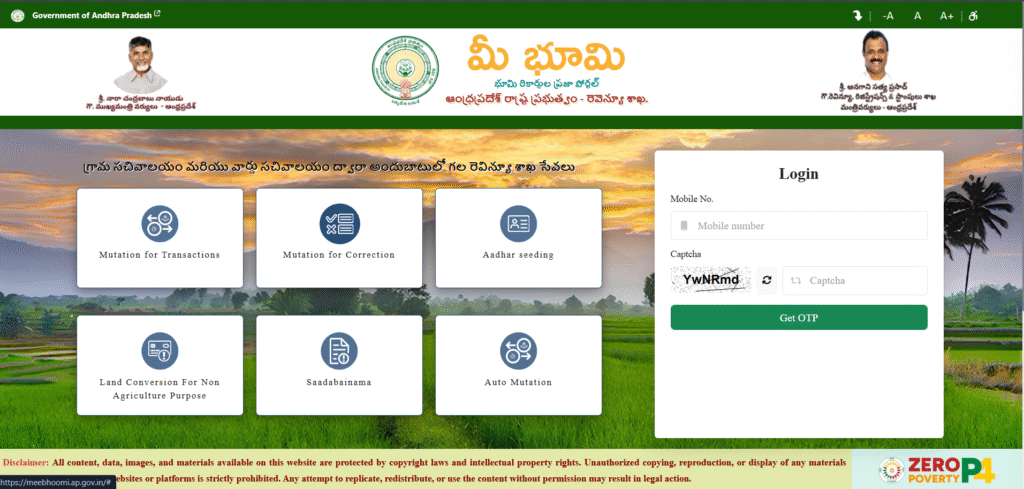
The primary purpose of the Mee Bhoomi portal is to enhance transparency, efficiency, and accessibility in the management of land records in Andhra Pradesh. Its key objectives are:
- Transparent Access to Information: To provide citizens with easy and transparent access to their land records, such as the Adangal (a village land register) and the Record of Rights (ROR) 1-B (a document detailing land ownership). This helps landowners verify their details without having to visit government offices.
- Reduce Corruption: By making land records publicly accessible online, the portal minimizes the scope for manipulation, fraud, and corruption that was often associated with manual record-keeping systems.
- Empower Citizens: It empowers property owners by giving them direct access to their land information, allowing them to monitor their records and report any discrepancies.
- Integration with Other Services: The portal facilitates the linking of land records with Aadhaar and bank accounts, which is crucial for availing government schemes, subsidies, and agricultural loans.
- Efficient Service Delivery: It streamlines processes like applying for mutations (changes in land ownership), tracking application status, and obtaining legally valid copies of land documents, significantly reducing processing times and bureaucratic hurdles.
How to Check Your Land Details with a Survey Number in Andhra Pradesh (AP) @meebhoomi.co.in
Step 1: Visit the Official Mee Bhoomi Website
Your first and most important step is to access the correct, official government portal.
- Access the Portal: Open your web browser and navigate to the official Mee Bhoomi website: https://meebhoomi.ap.gov.in/
- Ensure Security: Always verify that the website address starts with
https://and ends with.gov.in. This ensures you are on the secure, official government portal and not a fraudulent or third-party site. - Language Selection: The portal is primarily in Telugu. For your convenience, you can switch to English by clicking the “English” option, usually located at the top right of the homepage.
Step 2: Navigate to the Land Details Section
Once on the homepage, you will find several services listed in the main menu. The two most common documents for checking land details are the Adangal and the ROR 1-B.
- Locate the main menu bar at the top of the page.
- Click on “Adangal” (అడంగల్) if you want to see comprehensive details about the land, including the owner’s name, type of soil, and crops currently being cultivated.
- Alternatively, click on “ROR 1-B” (1-బి) to view the official Record of Rights, which primarily serves as a legal document confirming land ownership.
For this guide, we will proceed by selecting Adangal. The steps are nearly identical for checking the ROR 1-B.
Step 3: Enter Required Information
On the next page, you will be prompted to provide the specific details of the land parcel you wish to check. You can search using four different criteria. The most accurate method is using the Survey Number.
- Select Your Search Criteria: You will see options to search by:
- Survey Number (సర్వే నంబర్)
- Account Number (ఖాతా నంబర్)
- Aadhaar Number (ఆధార్ నంబర్)
- Name of the Pattadar (పట్టాదారుని పేరు)
- Enter Locational Details: Using the drop-down menus, select the precise location of the land. For someone in Kavali, this would be:
- District (జిల్లా)
- Mandal (మండలం)
- Village (గ్రామం): Select your specific village name from the list.
- Input the Survey Number: After selecting the village, a new field will appear. Enter the Survey Number for your land parcel in this box.
- Enter Captcha Code: For security, you must enter the auto-generated code displayed in the image into the corresponding text box.
Step 4: Submit and View Details
Once all the information has been entered correctly, you can retrieve the record.
- Click the orange “Click” (క్లిక్ చేయండి) button.
- The Adangal or ROR 1-B details for the specified land parcel will instantly appear on your screen.
- Carefully review the displayed information, which will include:
- Owner’s Name (Pattadar Name)
- Khata Number
- Total Land Area
- Land Classification (e.g., dry land, wet land)
- Nature of Possession
Step 5: Download or Print the Record
After verifying the details, you can save a copy for your records.
- Look for a “Print” button or icon, usually located at the top or bottom of the displayed record.
- Clicking this will open your browser’s print dialog box.
- From here, you can either print a physical copy or choose the “Save as PDF” option to download and save a digital copy of the land record onto your computer or phone for future reference.
Important Note: The copy you download this way is for informational purposes only. For official legal or financial purposes, such as applying for a bank loan, you may need a digitally signed copy, which can be obtained through the MeeSeva portal or directly from the Mee Bhoomi website if the option is available.
Required Documents for Checking Land Details on Mee Bhoomi
To efficiently access and verify land records on the Mee Bhoomi portal, the official digital platform for land information in Andhra Pradesh, citizens need to have specific information readily available. While no complex documents are required for a simple search, knowing key details about the property is essential for a successful and accurate retrieval of records like the Adangal and ROR 1-B.
Essential Information for a Successful Search
The primary prerequisite for checking land details is knowing the precise location of the property. This includes:
- District: The district in which the land is situated.
- Mandal: The sub-district or mandal where the property is located.
- Village: The specific village name under the mandal.
Once the location is identified, the Mee Bhoomi portal offers several parameters to search for the land records. You will need at least one of the following identifiers:
- Survey Number: This is a unique number assigned to a specific piece of land. It is one of the most common and effective ways to search for land records.
- Khata Number (Account Number): This number is assigned to a family or an individual who owns land in a particular village.
- Aadhaar Number: If the landowner’s Aadhaar is linked to their land records, this can also be used as a search parameter.
- Pattadar Name: Searching by the name of the landowner (Pattadar) is another option, though it may yield multiple results if the name is common.
Types of Land Records and Specific Requirements
Depending on the type of document you wish to view, the portal will prompt you for the above-mentioned details. The two most commonly accessed documents are:
- Adangal: A comprehensive village revenue record that contains details about the land’s nature, cultivation, and ownership.
- ROR 1-B: A record of rights that primarily serves as a legal document confirming the ownership of the land.
For both these documents, you will need to first select the district, mandal, and village, and then use one of the identifiers (Survey Number, Khata Number, Aadhaar Number, or Pattadar Name) to fetch the specific record.
FAQs
1. What is the difference between an Adangal and a ROR 1-B?
An Adangal shows land use and crop details (the land’s activity). A ROR 1-B confirms the legal owner of the land (the ownership record).
2. How do I correct a mistake in my land record?
You cannot edit details yourself. Go to the “Complaints” section on the Mee Bhoomi website to file a grievance online. The Tahsildar’s office will then review and process the correction.
3. Is the website printout legally valid?
No. A simple printout is for information only. For official use (like for bank loans), you need a digitally signed copy, which you can get from a MeeSeva Kendra.
4. I can’t find my land record online. What now?
Search using the Survey Number or Khata Number instead of your name for better accuracy. If it still doesn’t appear, check your physical documents or visit your local Tahsildar’s office.
5. What is a “Mutation,” and how do I apply?
A mutation is the process of updating ownership records after a sale or inheritance. You must apply for it at your nearest MeeSeva Kendra with the required documents (e.g., sale deed).
6. Is there an offline way to get these services?
Yes. Visit your local MeeSeva Kendra in towns like Kavali. They provide all Mee Bhoomi services for a nominal fee, which is ideal if you’re not comfortable online.
7. Are there any fees to use Mee Bhoomi?
Viewing records on the website is free. Fees only apply for official services like obtaining a digitally signed copy or applying for a mutation.