Hello, Tamil Nadu real estate owners and astute purchasers! Have you ever wondered how to learn more about the past of your property without having to walk to a government office? Welcome to the wonders of online Encumbrance Certificate (EC) checks! This nifty document spills the beans on your property’s past—sales, mortgages, or any legal ties—and now, you can access it with just a few clicks on Tamil Nadu’s tnreginet.gov.in portal.
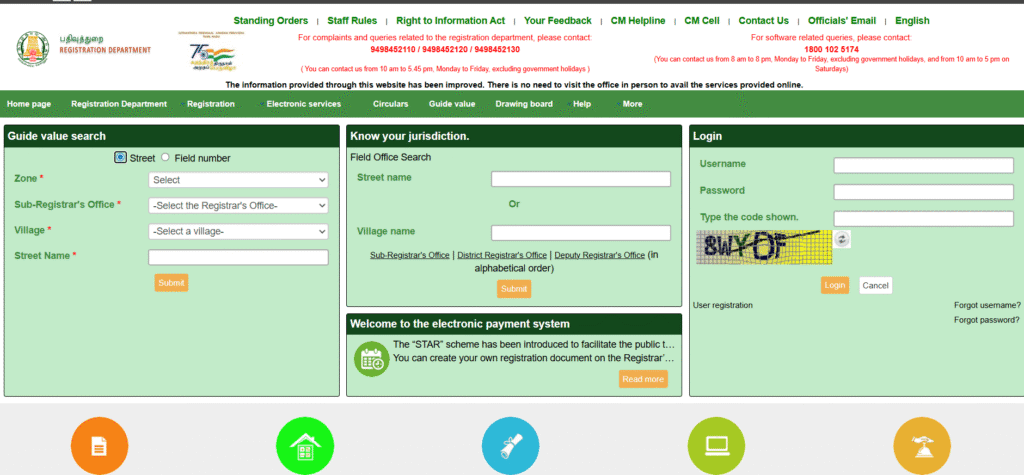
We can help you whether you’re closing a deal, applying for a loan, or simply want to know more about the history of your land. Are you prepared to jump right in? Let’s go over the easy steps to check your EC online from the comfort of your couch and simplify property management! What was the most recent property-related task you completed? Let’s begin by sharing in the comments!
What is an Encumbrance Certificate (EC)?
A legal document called an Encumbrance Certificate (EC), which is issued by the Tamil Nadu Sub-Registrar Office, provides information about a property’s transaction history over a given time frame. It displays whether there are any liens, mortgages, loans, or ongoing legal issues associated with the property. In essence, it verifies whether the property has a clear title or is “encumbered” (has obligations).
Key Details in an EC:
- Property transactions (e.g., sales, gifts, or leases).
- Mortgages or loans taken against the property.
- Legal claims or disputes, if any.
Why It Matters: An EC is crucial for property buyers, sellers, or those applying for loans, as it ensures the property is free from legal or financial issues, providing transparency and security in transactions. You can check it online via tnreginet.gov.in for convenience.
Required Documents for Checking Encumbrance Certificate (EC) Online in Tamil Nadu
To access your Encumbrance Certificate (EC) online via tnreginet.gov.in, ensure you have:
- Property Details:
- Survey Number: The unique identifier for your property (found in property documents, sale deeds, or by contacting your local Village Administrative Officer).
- District, Village, and Sub-Registrar Office (SRO): Specific location details of the property.
- Date Range: The time period for the EC (e.g., from the purchase date to the current date).
Keep these details handy for a seamless EC-checking process.
Step-by-Step Guide to Check Encumbrance Certificate (EC) Online in Tamil Nadu
An Encumbrance Certificate (EC) shows the transaction history of your property, ensuring it’s free from legal or financial issues. Here’s a clear, easy-to-follow guide to check your EC online using Tamil Nadu’s tnreginet.gov.in portal:
Step 1: Visit the TNREGINET Portal
- Open your browser and go to tnreginet.gov.in. This is the official website of the Tamil Nadu Registration Department.
- On the homepage, find the “E-Services” tab (usually at the top or in the main menu). Click it, then select “Encumbrance Certificate” from the dropdown or services list. This takes you to the EC search page.
Step 2: Log In or Register
- If you have a TNREGINET account, sign in with your username and password.
- Don’t have an account? Click “Register” to create one by providing basic details like your name, email, and phone number.
- For quick searches, some EC services allow guest access without logging in. Look for a “Guest” or “View EC” option if you don’t want to register.
Step 3: Enter Property Details
- Fill in the required fields:
- District: Select the district where your property is located (e.g., Madurai, Chennai).
- Sub-Registrar Office (SRO): Choose the SRO under which your property is registered.
- Village: Pick the village or area of your property.
- Survey Number: Enter the property’s unique survey number (find it in your sale deed, Patta, or other property documents).
- Date Range: Specify the period for the EC (e.g., from the year you bought the property to today).
- Tip: If you don’t know your survey number, check your property documents or contact your local Village Administrative Officer (VAO) or Sub-Registrar Office for help.
Step 4: Submit and Verify
- Complete any verification steps, such as solving a CAPTCHA (e.g., typing characters from an image) or entering your Aadhaar number if prompted.
- Click “Submit” or “Search.” The portal will display the EC details, showing any transactions like sales, mortgages, or legal claims on the property. Double-check the details to ensure they match your property.
Step 5: Download or Print the EC
- Once the EC appears, click the “Download” button to save it as a PDF file.
- You can also print the document directly for official purposes, like property transactions or loan applications.
- Look for a digital signature or certification on the EC, which confirms its authenticity for legal use. Most ECs from TNREGINET are digitally signed and valid.
FAQs on Checking Encumbrance Certificate (EC) Online in Tamil Nadu
- What is an Encumbrance Certificate (EC)?
An EC is a document that shows a property’s transaction history, including sales, mortgages, or legal liabilities, ensuring it has a clear title. - What details do I need to check an EC online?
You need the property’s survey number, district, village, Sub-Registrar Office (SRO), and the date range for the EC. Find the survey number in property documents or from your local Village Administrative Officer (VAO). - Is registration mandatory on TNREGINET?
Not always. Some EC searches allow guest access on tnreginet.gov.in, but a registered account may be needed for full access or additional services. - Are online ECs legally valid?
Yes, ECs downloaded from tnreginet.gov.in are digitally signed and generally valid for legal purposes like property transactions or loans. Confirm with local authorities for specific cases. - What if my EC isn’t available online?
Verify your details (survey number, date range). If the issue persists, contact the Sub-Registrar Office or TNREGINET helpline for assistance. - Can I check an EC on my mobile?
Yes, tnreginet.gov.in is mobile-friendly, allowing you to check ECs on your smartphone or tablet with a stable internet connection.
