An encumbrance certificate (EC) is a vital document for anyone involved in property transactions in Telangana, ensuring a property is free from legal or financial liabilities. Whether you’re buying a home, applying for a loan, or settling a property dispute, an EC provides clarity on ownership and encumbrances like mortgages or liens. Thanks to Telangana’s online portal, obtaining an EC has become faster and more convenient than ever. This blog will guide you step-by-step on how to apply for a Telangana encumbrance certificate online, saving you time and effort while ensuring a smooth process.
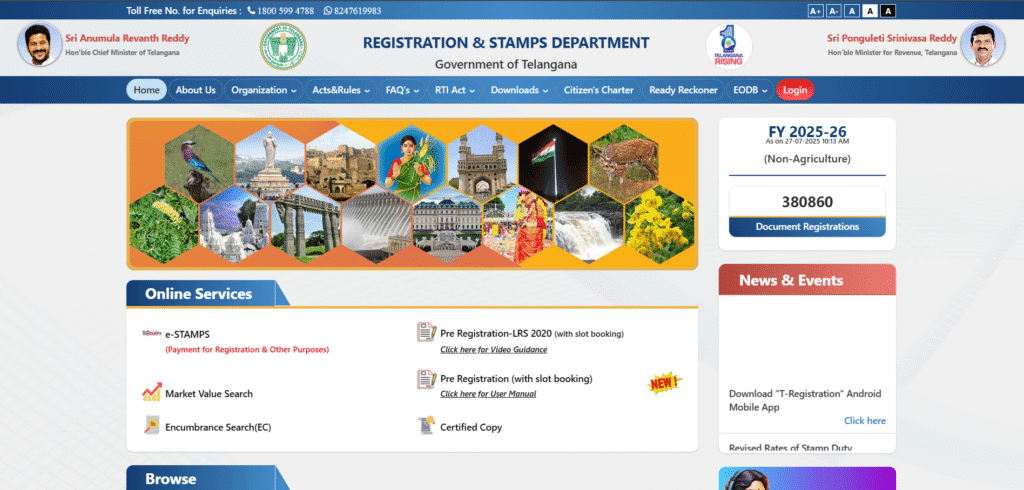
What is an Encumbrance Certificate (EC)?
An Encumbrance Certificate (EC) is a vital legal document that serves as official proof of the registered transaction history related to a property for a specific period. It certifies whether a property has any “encumbrances,” which are legal or financial claims against it that are not held by the current owner
An Encumbrance Certificate is an official record issued by the registration authorities (typically the Sub-Registrar’s Office) that details all the registered financial and legal transactions pertaining to a piece of property. In simple terms, it tells you if the property you are interested in is free from any liabilities like an outstanding loan, mortgage, legal dispute, or lien.
An EC will reflect transactions such as:
- Sale deeds (transfer of ownership)
- Mortgage deeds (when the property is pledged as security for a loan)
- Gift deeds
- Lease deeds
- Release deeds (when a mortgage is cleared)
- Court orders or pending legal cases attached to the property
Why is an Encumbrance Certificate Needed?
The primary purpose of an EC is to verify that a property has a clear and marketable title. It acts as a crucial due diligence step, protecting all parties involved in a property transaction.
- For Buyers: It ensures that the property they are purchasing is free from any hidden liabilities. Buying a property with an existing mortgage or legal dispute can lead to significant financial loss and legal complications. The EC provides peace of mind that the seller has the absolute right to sell the property.
- For Lenders (Banks/Financial Institutions): Banks will not approve a home loan or a loan against property without a recent EC. They need to confirm that the property is not already pledged as collateral for another loan, ensuring their investment is secure.
- For Sellers: A seller can use an EC to prove to potential buyers that the property has a clear title, which can speed up the sale process and build trust.
How to Apply for an Encumbrance Certificate (EC) Online in Telangana: A Step-by-Step Guide
Applying for an Encumbrance Certificate in Telangana has been made convenient and transparent through the official portal of the Registration and Stamps Department. This guide will walk you through each step of the process, ensuring you can successfully apply for and download your digitally signed EC.
Before You Begin: Information to Keep Ready
To make the application process smooth and quick, gather the following information beforehand:
- Property Details: You will need at least one of the following sets of details:
- The Document Number and the Year of Registration of a sale deed or other property document.
- The property’s full address, including District, Mandal, Village/Colony, and the Survey Number, Plot Number, or House Number.
- Personal Details: A valid mobile number and an email ID for registration and receiving OTPs.
- Time Period: Decide the duration for which you need the EC (e.g., the last 15 years, 30 years).
- Payment Method: A credit card, debit card, net banking, or UPI-enabled app for online payment.
Step 1: Visit the Official Portal
First, you need to access the official website of the Telangana Registration and Stamps Department.
- Action: Open your web browser and go to the official IGRS Telangana portal:
registration.telangana.gov.in - Explanation: This is the government’s official and secure website for all property registration and document services. Always ensure you are on the
gov.indomain to avoid fraudulent websites.
Step 2: Navigate to the Encumbrance Certificate Section
Once on the homepage, you need to find the specific service for obtaining an EC.
- Action: On the homepage, look for the “Online Services” section. Under this menu, click on the link explicitly labelled “Encumbrance Certificate (EC)”.
- Explanation: The portal is designed to give users direct access to the most frequently used services. The EC service is prominently featured for ease of access.
Step 3: Create or Log in to Your Account
To use the service, you must be a registered user.
- Action: You will be taken to a login page.
- New Users: Click on “Register” or “Sign Up”. You will need to provide your name, mobile number, and email ID, and create a password. You will receive an OTP (One-Time Password) on your mobile to verify your account.
- Existing Users: Simply enter your registered mobile number/username and password to log in.
- Explanation: The login system ensures that your application is tied to your identity, providing a secure way to track your application and access your documents later.
Step 4: Fill in the Property Details
This is the most crucial part of the application. You will be presented with a form to enter the property details for which you need the EC.
- Action: Carefully fill in the required fields. You will typically have two ways to search:
- Search by Document Number: Enter the SRO (Sub-Registrar Office) where the property was registered, the Document Number, and the Year of Registration. This is the most accurate method.
- Search by Property: If you don’t know the document number, select your property’s District, Mandal, and Village/Town. Then, enter specific details like Survey Number, Plot Number, or House/Door Number.
- Action (cont.): You must also specify the period for which you want the EC (e.g., from
01/01/2005to26/07/2025). - Explanation: The accuracy of the EC depends entirely on the information you provide. Double-check every detail, especially survey numbers and the registration year, to prevent the system from pulling incorrect records or showing no results.
Step 5: Upload Required Documents (If Prompted)
In some cases, the portal may ask for supporting documents.
- Action: If required, upload scanned copies of your ID proof (like an Aadhaar card) or a copy of an old property document.
- Explanation: This step is not always mandatory for a simple EC search. It is more common for other services but may be required for verification. Ensure your files are in the specified format (e.g., PDF, JPG) and within the size limit mentioned on the portal.
Step 6: Pay the Application Fee
After submitting the details, you will be directed to a payment gateway.
- Action: The portal will display the calculated fee based on your search period. Review the amount and proceed to pay using your preferred online payment method (Net Banking, UPI, Debit/Credit Card).
- Explanation: The fee includes a statutory charge for the search and a nominal service fee for using the online portal. The payment is processed through a secure gateway. You will receive a confirmation receipt upon successful payment.
Step 7: Submit the Application and Note the ID
This is the final step in submitting your request.
- Action: After successful payment, a final summary page will appear. Review all the details one last time and click “Submit”. The portal will generate a unique Application ID or Transaction ID.
- Explanation: This Application ID is extremely important. Write it down, take a screenshot, or save the confirmation page. You will need this ID to track the status of your application.
After Submission: Tracking and Downloading Your EC
Step 8: Track Your Application and Download the EC
Your EC will not be generated instantly. It is processed by the SRO officials and then uploaded to the portal.
The downloaded file will be a digitally signed PDF. This digital signature makes it a legally valid document, and you do not need a physical stamp or signature from the SRO. Always check the details on the downloaded EC to ensure they are correct.
Action:
- Return to the IGRS Telangana portal after a few working days.
- Log in to your account.
- Find the “Track Application Status” or “My Applications” section.
- Enter the Application ID you saved earlier.
- The status will be displayed (e.g., “In Process,” “Approved,” “Rejected”).
- Once the status is “Approved,” a download button will appear. Click it to save the EC to your computer.
Required Documents for Obtaining a Telangana Encumbrance Certificate Online
To apply for an encumbrance certificate (EC) online in Telangana, you need to provide specific details and documents. Below is a list of the essential requirements:
- Property Details:
- Survey number of the property
- Village, mandal, and district where the property is located
- Document number (if available)
- Time period for which the EC is required (e.g., from a specific start date to end date)
- Identification Proof:
- A valid government-issued ID (e.g., Aadhaar card, voter ID, or passport)
- This may be required for registration or verification on the Telangana Registration and Stamps Department portal
- Property Documents (if required for upload):
- Scanned copies of the sale deed or title deed
- Any other relevant property registration documents
- Ensure documents are in the specified format (e.g., PDF or JPEG) and within size limits (check portal guidelines)
- Application Form Details:
- Full name and address of the applicant
- Purpose of the EC (e.g., property purchase, loan application)
- Additional Requirements:
- Registered account on the Telangana Registration and Stamps Department portal (registration.telangana.gov.in)
- Valid email ID and mobile number for OTP verification
- Payment method for the application fee (net banking, UPI, or debit/credit card)
FAQs:
Q1: What is an Encumbrance Certificate (EC) in simple terms?
A: It is a legal report card for a property. It shows if there are any outstanding loans, mortgages, legal cases, or other claims against it for a specific period.
Q2: Why do I need an EC?
A: You need it to prove a property has a clear title. It is essential for buying property, getting a home loan, and for most legal matters involving property.
Q3: What is the official website to apply for an EC in Telangana?
A: The official portal is the Telangana Registration and Stamps Department website: registration.telangana.gov.in.
Q4: Is the digitally signed EC downloaded online valid?
A: Yes. The digitally signed EC is a legally valid document accepted by banks, government offices, and courts across India.
Q5: How long does it take to get an EC online in Telangana?
A: It typically takes 3 to 7 working days for your application to be processed and the EC to be made available for download.
Q6: What if I don’t know my property’s Document Number?
A: You can still apply. Use the search option on the portal and provide the property’s address details, including the Survey Number, Plot Number, or House Number.
Q7: For how many years should I get an EC?
A: For property purchases and bank loans, a search period of 15 to 30 years is standard and generally required.
Q8: What is a “Nil Encumbrance Certificate”?
A: This is an EC (also known as Form 16) which certifies that there were no registered transactions or liabilities on the property during the search period. It is the best possible outcome for a buyer.