In order to maintain transparency in real estate transactions and ownership, it is imperative that buyers, sellers, and legal experts in Karnataka have access to land records. Along with more conventional offline methods, checking land records has never been easier thanks to digital platforms like the Bhoomi portal. Knowing how to access these documents is crucial whether you’re planning a real estate purchase, settling a dispute, or confirming ownership. This blog post will walk you through the process of looking up land records in Karnataka, both online and offline, giving you the knowledge you need to easily navigate this important system.
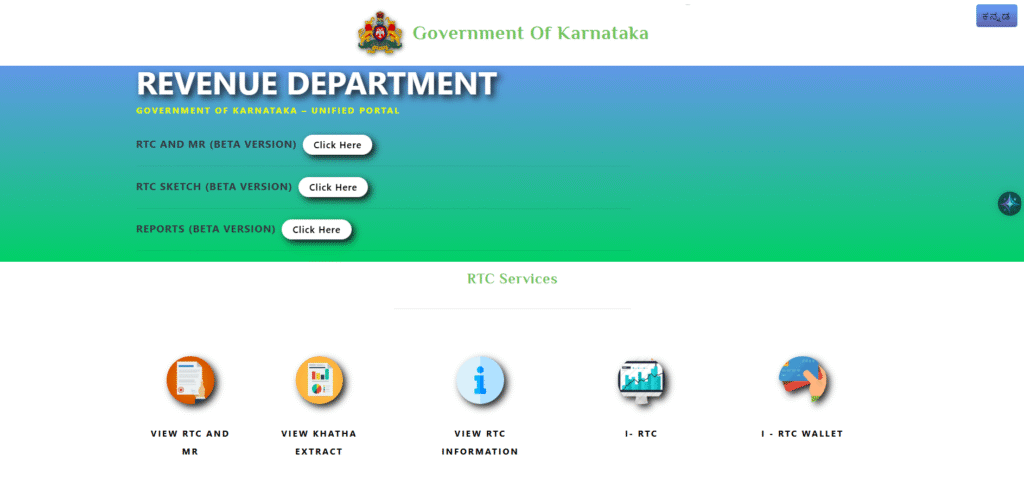
What Are Land Records?
Land records in Karnataka encompass several key documents, each serving a specific purpose:
- Record of Rights, Tenancy, and Crops (RTC): The RTC, also known as Pahani, is a primary land record that details the ownership, extent, type of land (agricultural, non-agricultural, etc.), and crops cultivated. It also includes information about encumbrances, such as loans or mortgages, if any.
- Mutation Records: Changes in ownership brought about by sales, inheritances, or gifts are documented in these records. A mutation entry is crucial for legal clarity because it guarantees that the land record accurately reflects the current owner.
- Survey Records: These consist of land survey maps and information about a property’s dimensions, subdivisions, and boundaries. In order to settle boundary disputes or confirm land measurements, survey records are essential.
- Encumbrance Certificate (EC): While not a land record per se, an EC complements land records by showing whether the property is free from legal or financial liabilities.
How to check land records Online in Karnataka?
The Karnataka Revenue Department’s Bhoomi portal provides a quick and easy way to access land records online. The portal offers a user-friendly interface for citizens to check ownership details, mutation status, or survey records. A thorough, step-by-step guide to searching Karnataka land records online can be found below.
Step 1: Visit the Bhoomi Portal
- Access the Website: Navigate to the official Bhoomi portal at https://landrecords.karnataka.gov.in. Ensure you’re on the authentic website to avoid phishing or fraudulent sites.
- About the Bhoomi Portal: The Bhoomi portal, which was introduced by the Karnataka government, digitizes land records to improve accessibility and transparency. It provides services like accessing survey records, viewing the Record of Rights, Tenancy, and Crops (RTC), and determining the status of mutations. The portal serves a broad audience by being accessible in both Kannada and English.
Step 2: Register or Log In
- Account Creation:You might need to register on the portal if you’re a first-time user. If the “Register” or “Sign Up” option is available, click on it and enter your name, email address, password, and mobile number. Basic access to certain services might not require registration.
- Logging In: For registered users, log in using your credentials (username/mobile number and password). If the portal requires authentication, you may need to verify your identity using a mobile number or Aadhaar number via OTP (One-Time Password).
- Prerequisites: For OTP verification, make sure your mobile number is active. In some cases, linking your Aadhaar number may be required for better safety or specific services, so keep your Aadhaar details handy.
Step 3: Select the Relevant Service
- Available Services: Once logged in or on the homepage, select the service you need:
- RTC (Record of Rights, Tenancy, and Crops): Provides details about land ownership, extent, crop details, and encumbrances. This is the most commonly accessed record for verifying property ownership.
- Mutation Status: Shows updates to ownership due to sales, inheritance, or other transactions. Use this to confirm if recent changes have been recorded.
- Survey Records: Includes land survey maps and boundary details, useful for resolving disputes or verifying land measurements.
- What Each Service Provides: The RTC gives a comprehensive overview of the land’s legal and agricultural status. Mutation records ensure the current owner’s name is updated, while survey records help confirm physical boundaries and land divisions.
Step 4: Enter Property Details
- Required Details: To retrieve the desired record, input specific property details such as:
- District (e.g., Bengaluru Urban, Mysuru)
- Taluk (e.g., Bengaluru North, Mandya)
- Village (e.g., Yelahanka, Srirangapatna)
- Survey Number (unique identifier for the land parcel)
- Owner Name (if applicable, for cross-verification)
- Tips for Accurate Input: Verify that the survey number is correct and that the village or owner’s name is spelled correctly. To prevent mistakes, use the dropdown menus that are available on the portal. Check any current property records or ask the local revenue office for clarification if you have any questions about specifics.
Step 5: Access and Download Records
- Viewing Records: The portal will show the requested land record once the information has been entered. Examine the data to make sure it satisfies your needs, including ownership information, land extent, and mutation status.
- Downloading or Printing: By selecting the “Download” or “Save” option, the majority of records can be downloaded as a PDF. You can also print the document straight from the portal for official use. To download certified copies, some services might charge a small fee.
- Verification: Make sure the downloaded record is accurate by comparing it to your physical documents and double-checking important details like the owner’s name, survey number, and land extent.
How to check land records Offline in Karnataka?
Visit the Local Revenue Office or Taluk Office
- Role of the Revenue Department: The Revenue Department in Karnataka is responsible for maintaining and updating land records. Each taluk (sub-district) has a dedicated revenue office, also known as the Tahsildar’s office, where land records are physically stored and managed.
- Documents to Carry: To streamline your visit, bring the following:
- Property details (survey number, village name, taluk, and district).
- Identification proof (e.g., Aadhaar card, PAN card, or voter ID).
- Any existing land documents (e.g., sale deed, previous RTC, or mutation extract) to help officials locate the record.
- Process: Visit the taluk office during working hours (typically 10 AM to 5 PM, Monday to Saturday, excluding public holidays). Request the specific record (e.g., RTC, mutation, or survey details) at the designated counter. Provide the property details and your ID for verification.
FAQs
1. What is the Bhoomi portal, and how does it help in checking land records?
Answer: The Karnataka Revenue Department’s Bhoomi portal is an online platform that gives users access to land records, including mutation status, survey records, and RTCs (Record of Rights, Tenancy, and Crops). It streamlines the procedure by eliminating the need for in-person trips to government offices by allowing users to view, download, or print records from any location.
2. Do I need to register on the Bhoomi portal to access land records?
Answer: Basic access to records, such as RTC or mutation status, does not always require registration. However, some services might require setting up an account with a mobile number and password in order to access advanced features or download certified copies. Certain actions may also require Aadhaar linkage or OTP-based authentication.
3. What details do I need to check land records online?
Answer: You typically need the following details:
- District, taluk, and village names.
- Survey number of the land.
- Owner’s name (optional, for cross-verification). Ensure accuracy when entering these details to avoid errors. Check existing property documents or consult the local revenue office if you’re unsure.
4. What should I do if my land record is missing or incorrect on the Bhoomi portal?
Answer: If records are missing or incorrect:
- Verify the entered details (e.g., survey number, village name) for errors.
- Contact the Bhoomi helpline (available on the portal) or visit the nearest taluk office with your property documents.
- For corrections, file an application with the Revenue Department or Village Accountant, providing supporting documents like sale deeds or mutation records.
5. How can I access land records if I don’t have internet access?
Answer: You can obtain land records offline by:
- Visiting the local taluk office or Revenue Department with property details and ID proof.
- Consulting the Village Accountant at the Gram Panchayat office.
- Approaching a Common Service Center (CSC), where operators can access the Bhoomi portal and provide printed records
