In Telangana, converting agricultural land into residential land creates opportunities for home construction or residential project development, but it also involves navigating a legal process under the Non-Agricultural Lands Assessment (NALA) Act, 1963. This conversion raises the land’s value for potential future uses and guarantees zoning compliance. The procedure is now easier to use and more accessible thanks to Telangana’s user-friendly Dharani portal. In this blog, we’ll walk you through the step-by-step process of converting agricultural land to residential land in Telangana, covering requirements, application steps, and tips to make the process seamless.
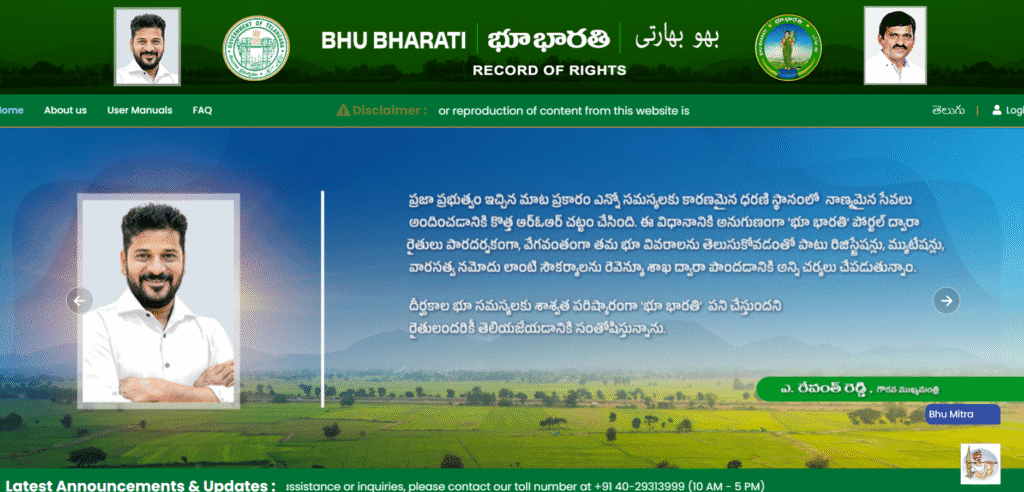
What is Land Conversion?
The formal, legal, and administrative process of shifting a parcel of land’s designated use from one category to another is called land conversion, sometimes referred to as change of land use (CLU) or land use conversion. Converting agricultural land to non-agricultural (NA) uses, as you accurately pointed out, is a frequent example. Examples include:
- Residential: For building houses, apartments, or plotted layouts.
- Commercial: For constructing shops, offices, hotels, or malls.
- Industrial: For setting up factories, warehouses, or processing units.
- Institutional: For schools, colleges, hospitals, or government buildings.
This process essentially updates the government’s land records to reflect that the property is no longer reserved for farming and can now be legally developed for other purposes
Requirements for Land Conversion
- Required Documents:
- Survey number, village, mandal, district, and plot details
- Pattadar passbook, sale deed, or title deed (scanned copies)
- Aadhaar card, voter ID, or passport for identity verification
- Record of Rights (ROR) or land revenue records
- No-objection certificate (NOC) from local authorities (if required)
- Map of the land showing geographical details
- Other Requirements:
- Registered account on the Dharani portal (dharani.telangana.gov.in)
- Email ID and mobile number for OTP verification
- Payment method for conversion fees (net banking, UPI, or card)
Step-by-Step Guide: Converting Agricultural Land to Residential in Telangana via the Dharani Portal
Every step you’ve described in this guide, which offers more background information and clarification. Through the Dharani portal, this procedure—known as NALA (Non-Agricultural Lands Assessment)—has been expedited and made more transparent.
Step 1: Access the Dharani Portal
- Action: Open a web browser and go to the official Dharani website:
https://dharani.telangana.gov.in - Details:Numerous services related to land records are available on the homepage. Check out the section dedicated to online applications or citizen services. You must locate an exact link for either “Apply for NALA” or “Application for Land Conversion.”
Step 2: Register or Log In
- Action: To submit an application, you must log in to the portal.
- Details:
- For New Users:You must register by clicking “Sign Up” if you have never used Dharani before. Typically, this includes providing your name and mobile number.
- Log In: Use your registered mobile number and password to log in.
- OTP Verification: A One-Time Password (OTP) will be sent to your registered mobile number by the system after you enter your login information. To safely log in, enter this OTP. Only the authorized user will be able to access the account thanks to this step.
Step 3: Fill the Land Conversion Application
- Action: Once logged in, navigate to the Land Conversion (NALA) application form. You will need to fill it out with precise details.
- Details:
- Land Details: Carefully enter the specific details of the property you wish to convert. This information can be found on your existing Pattadar Passbook (the official title deed booklet). You will need:
- District
- Mandal
- Village
- Survey Number (and sub-division number, if any)
- Owner Details: Provide your personal information as recorded in the land records: Name, Father’s Name, Aadhaar Number, and current address.
- Purpose: Clearly select the purpose of conversion as “Residential.”
- Upload Documents: The portal will require you to upload scanned copies of necessary documents. Be prepared with:
- Pattadar Passbook: A clear copy of the title deed.
- ID Proof: A copy of your Aadhaar card or another government-issued ID.
- Land Details: Carefully enter the specific details of the property you wish to convert. This information can be found on your existing Pattadar Passbook (the official title deed booklet). You will need:
Step 4: Pay the Conversion Fee
- Action: The portal will automatically calculate the required NALA conversion fee based on your land’s location and area.
- Details: The fee structure is as you noted:
- 2% of the land’s basic value if it is located within the Greater Hyderabad Municipal Corporation (GHMC) limits.
- 3% of the land’s basic value for all other areas in Telangana.
- Note: The “basic value” is the official registration value of the land as determined by the government, not necessarily the current market price.
- Payment: Use a debit card, credit card, net banking, or UPI to safely complete the payment via the portal’s integrated payment gateway. The digital payment receipt must be downloaded and saved as evidence of payment.
Step 5: Submit the Application
- Action:Once all information has been entered and payment has been made, carefully go over the entire application one last time to make sure there are no mistakes. Send in the application as soon as you are sure all the information is correct.
- Details:The portal will produce a distinct Application ID or Transaction ID after a successful submission. Put this number in writing right away. It will be necessary for you to monitor the progress of your request.
Step 6: Verification and Inspection (Government Process)
- Action: This step is performed by the government authorities and does not require your active participation.
- Details:
- Online Verification: Your application will be sent digitally to the relevant Revenue Officer (Tahsildar/MRO). They will compare the uploaded documents and the entered information with the official government records.
- Site Inspection:A revenue official may occasionally physically inspect the land to verify its details and make sure there are no disagreements or other problems that would prohibit conversion.
Step 7: Receive the Conversion Certificate
- Action: Track your application’s progress on the Dharani portal using your Application ID.
- Details:
- Approval: Once the verification is complete and the application is approved by the Tahsildar, the land conversion process is legally finalized.
- Download Certificate:The portal will display “Approved” as the new status. The digitally signed Land Conversion Certificate (NALA Order) will be available for download straight from the website.
- Updated Passbook: The state’s digital land records will be automatically updated to reflect the change in land use from “Agricultural” to “Non-Agricultural.” A new, updated permanent Pattadar Passbook that reflects this change may also be mailed to you.
Telangana land conversion now takes a lot less time and effort thanks to the Dharani portal’s simplified digital process, which makes it a more effective and transparent system for property owners.
FAQs:
1. I live in Andhra Pradesh. Can I use the Dharani portal for my land?
No. The Dharani portal is strictly for land located within Telangana. For land in Andhra Pradesh, you must use the AP government’s designated portal and process (like Meebhoomi).
2. What is NALA conversion?
In Telangana, the official process of converting land use from agricultural to non-agricultural (such as residential or commercial) is called NALA (Non-Agricultural Lands Assessment), and it is currently completed online through Dharani.
3. What is the main website?
https://dharani.telangana.gov.in
4. What key documents are needed for the online application?
You primarily need clear, scanned copies of your Pattadar Passbook and your Aadhaar Card.
5. What is the conversion fee?
It’s a percentage of the land’s basic government value:
- 3% in most areas of Telangana.
- 2% if the land is within Greater Hyderabad Municipal Corporation (GHMC) limits.
6. How can I track my application?
Use the Application ID that you receive upon submission. You can enter this ID on the Dharani portal to check the status.
7. Is the process entirely online?
Yes, all of the processes—application, payment, and final certificate receipt—take place online. A government representative may still physically inspect the site, though.
8. What is the final proof of conversion?
The portal will provide you with a digitally signed Land Conversion Certificate. Additionally, the government’s digital records will be updated permanently with the land’s status.
9. What happens if I build without converting the land?
The construction is regarded as illegal. You risk severe fines, being denied bank loans or building permits, and having the building demolished by the authorities.
