An Adangal is a vital land record document in Andhra Pradesh, detailing essential information such as land ownership, crop cultivation, and other agricultural data. Accessing old Adangal records is crucial for landowners, farmers, or legal professionals to resolve disputes, verify historical land use, or fulfill legal requirements. With Andhra Pradesh’s push toward digitization, obtaining these records has become more convenient through online platforms like the Meebhoomi portal. This blog will guide you through the simple steps to access old Adangal records online, ensuring you can retrieve critical land information quickly and efficiently from the comfort of your home.
What is Adangal?
An Adangal is a critical land record document maintained by the Village Revenue Officer (VRO) in Andhra Pradesh, capturing essential details about a specific parcel of land. It includes information such as the landowner’s name, survey number, land extent, crop types, soil classification, and irrigation sources. This document serves as an official record for land ownership and agricultural activity, making it indispensable for legal, financial, and farming purposes.
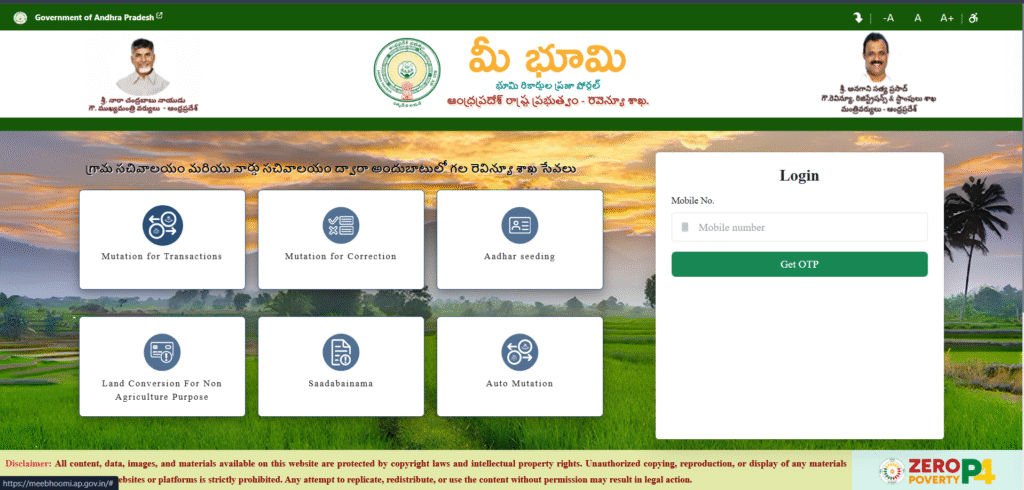
Old Adangal records are particularly valuable for resolving disputes over land ownership, verifying historical land use, or supporting legal claims, such as proving long-term possession or eligibility for government schemes. With Andhra Pradesh’s digital transformation, the Meebhoomi portal (https://meebhoomi.ap.gov.in/) has revolutionized access to these records, offering a transparent and efficient way to retrieve Adangal and other land documents online, reducing the need for physical visits to revenue offices.
What Information is Inside an Adangal?
The Adangal contains very specific, on-the-ground details. Here’s a breakdown of what you’ll find:
- Owner’s Name (Pattadar): It lists the name of the person who legally owns the land.
- Cultivator’s Name: This is crucial. It shows who is actually cultivating the land. It could be the owner themselves, or a tenant (known as a
Kauludaru). - Land Details:
- Survey Number: The unique identification number for that piece of land.
- Total Area (
Visthirnam): The size of the land parcel.
- Land Classification:
- Type of Land: Whether it’s wetland (
Nanja/Thari) suitable for paddy, or dryland (Punja/Metta) for other crops. - Soil Type: A description of the soil.
- Type of Land: Whether it’s wetland (
- Cultivation and Crop Details (
Panta Vivaralu): This is the heart of the Adangal.- Crop Grown: It specifies exactly which crop is being grown on the land during that year (e.g., Paddy/
Vari, Groundnut/Verusenaga, Cotton/Prathi). - Source of Irrigation: How the crop is watered (e.g., Canal, Borewell, Rain-fed).
- Crop Grown: It specifies exactly which crop is being grown on the land during that year (e.g., Paddy/
- Other Remarks: It can also include notes about any trees, wells, or buildings on the land, as well as any government loans (
Runaalu) taken against that crop.
How to Get Old Adangal in AP Online
Step 1: Visit the Official Meebhoomi Portal
First, you need to go to the official government website for Andhra Pradesh land records.
- Official URL: https://meebhoomi.ap.gov.in/
- Portal Interface: When you open the website, you will see the Government of Andhra Pradesh emblem. The interface is generally straightforward, with the main services displayed prominently in a menu bar at the top of the page. Key options you will see include “Adangal,” “1-B,” “Village Map,” “Aadhaar Linking,” etc. The site is available in both Telugu and English.
Step 2: Navigate to the Adangal Section
On the homepage, locate the main menu bar.
- Click on the tab that is clearly labeled “Adangal” (అడంగల్).
- A dropdown menu will appear with two options:
- Your Adangal (మీ అడంగల్): Select this to find the Adangal for a specific piece of land you own or are interested in.
- Village Adangal (గ్రామ అడంగల్): Select this to view the Adangal for an entire village for the current year.
For an individual record, you should choose “Your Adangal”.
Step 3: Enter Required Details
After selecting “Your Adangal,” you will be taken to a data entry form. You must provide specific details to locate the correct land record. You can search using one of several criteria.
- Geographical Details (Mandatory):
- District (జిల్లా): Select your district from the dropdown list.
- Zone/Mandal (మండలం): Select the corresponding mandal.
- Village (గ్రామం): Select the name of your village.
- Search Criteria (Choose one):
- Survey Number (సర్వే నెంబర్): This is the most common method. Enter the survey number of your land.
- Account Number (ఖాతా నెంబర్): This is the Khata number assigned to the landowner, found in the 1-B document or Pattadar Passbook.
- Aadhaar Number (ఆధార్ నెంబర్): You can use this if your Aadhaar number is correctly linked to your land records.
- Tips for Ensuring Accuracy:
- Have your land documents (like a sale deed, old passbook, or tax receipt) handy to get the exact Survey Number or Account Number.
- Spellings of the district, mandal, and village must match the official government records. Select them carefully from the dropdown menus.
- If your survey number has a sub-division (e.g., 123/A or 123/1), make sure to enter it correctly if the form allows for it.
Step 4: How to Select the Year for Old Adangal
This is the most critical step for accessing historical records, and it’s important to understand how the portal functions.
- Online Portal Limitation: The Meebhoomi portal is primarily designed to provide the most recent or current Adangal. It does not have a feature that allows you to select a specific past year (e.g., 1995, 2005) directly from a dropdown menu on the search page. When you search, it will automatically show the record for the latest updated Fasli Year (the revenue year, which runs from July to June).
- How to Get a Truly Old/Historical Adangal: If you need an Adangal from several years or decades ago for legal or verification purposes, you cannot get it directly from the public Meebhoomi website. You must obtain it through one of the following official channels:
- Visit the Local Tahsildar/MRO Office: The Mandal Revenue Officer’s (MRO) office, also known as the Tahsildar’s office, maintains the physical and digitized archives of all old land records. You can submit a formal application there to get a certified copy of an old Adangal.
- Apply through a MeeSeva Center: Visit your nearest MeeSeva center and request an “FMB/Adangal Copy.” They can process the request on your behalf to retrieve historical records from the government’s backend database. A service charge will apply.
Step 5: Verify and Submit
Once you have entered all the required details on the Meebhoomi portal for the current Adangal:
- Enter Captcha Code: You will see an image with a random set of numbers and letters (e.g.,
a3k7p2). You must type this code exactly as shown into the corresponding text box. This is a security step to prove you are a human and not a bot. - Submit: After entering the details and the captcha, click the “Click” or “Submit” button.
Step 6: Download or Save the Adangal
If the details you entered are correct, the Adangal document will be displayed on the next page.
- Review the Document: Before downloading, carefully check all the details on the screen: owner’s name, father’s name, survey number, total extent, land classification, and crop details.
- Download/Print:
- The page will have a “Print” button. Click on it.
- A print dialogue box will open. To save it as a digital file, choose the destination as “Save as PDF” instead of a physical printer.
- Give the file a name (e.g., “Adangal_Survey_123.pdf”) and save it to your computer or phone.
- Check the Downloaded File: Open the saved PDF file to ensure it is clear, complete, and legible.
This downloaded Adangal is valid for informational purposes. For official or legal use, a certified copy from the MRO office or MeeSeva center is usually required. Sources
Required Information for Accessing Adangal Records in Andhra Pradesh
Accessing an “Old Adangal” requires understanding the distinction between what is available online versus what must be obtained offline. Here is a breakdown of the necessary documents and information for both processes.
For Accessing the Current Adangal Online (via Meebhoomi Portal)
When you use the Meebhoomi portal, you are primarily accessing the most current, digitized version of the Adangal. You don’t need to upload any documents; however, you must have the following specific information handy to perform the search:
1. Land Location Details (Mandatory):
- District: The district where the land is located.
- Mandal (or Zone): The mandal under which the village falls.
- Village: The specific village of the land record.
2. Specific Land Identifier (Choose any one):
- Survey Number: This is the most common and effective way to search. It is a unique number assigned to a specific piece of land and can be found on previous land documents, sale deeds, or tax receipts.
- Account Number (Khata Number): This is the landowner’s account number, which is linked to all the lands they own in that village. It can be found on the 1-B Record of Rights document or the Pattadar Passbook.
- Aadhaar Number: This option works only if the landowner’s Aadhaar is successfully linked to their land records (Khata number).
For Obtaining a Truly Old/Historical Adangal (Offline Process)
The Meebhoomi online portal does not provide access to historical Adangal records from many years ago (e.g., records from the 1980s or 1990s). To obtain a certified copy of an old Adangal, you must apply physically at a government office.
For this offline process, you will generally need the following documents and information:
1. Formal Application Form:
- You will need to fill out a requisition form for the land record copy, which will be available at the office.
2. Land Identification Details:
- You must provide the Survey Number, Village, Mandal, and District of the land.
- Specify the exact year or range of years for which you need the Adangal.
3. Proof of Identity (for verification):
- Aadhaar Card: The most common form of ID.
- Voter ID Card, PAN Card, or Ration Card: Any government-issued photo identification.
4. Proof of Connection to the Property (may be required):
- A copy of the sale deed, partition deed, or any older land document that establishes your connection or right to request the information.
Where to Apply Offline:
- Mandal Revenue Office (MRO) / Tahsildar Office: This is the primary office that archives and maintains historical land records.
- MeeSeva Center: You can also submit a request through a MeeSeva center. They will process the application with the concerned MRO on your behalf for a service fee.
FAQs
1. What is the main difference between an Adangal and a 1-B? The simplest way to remember is:
- Adangal: It is the land’s activity diary. It shows what is happening on the land this year—who is cultivating it and what crop is being grown. It is updated annually.
- 1-B (Record of Rights): This is the land’s ownership certificate. It officially states who the legal owner (Pattadar) is. It only changes when the ownership is transferred (e.g., through sale or inheritance).
2. Can I download an Adangal for a very old year, like 1995, from the Meebhoomi website? No. The public Meebhoomi portal is designed to show the most recent, currently updated Adangal. To get a certified copy of a truly old Adangal, you must physically apply at your local Mandal Revenue Office (MRO)/Tahsildar office or a MeeSeva center.
3. Is the Adangal downloaded from Meebhoomi legally valid? The printout from the Meebhoomi website is valid for informational purposes, verification, and for applying to some government schemes. However, for legal purposes like court proceedings, you will need a “certified copy”—one that is officially signed and stamped by the MRO.
4. What should I do if the information in my Adangal on Meebhoomi is incorrect (e.g., wrong crop or owner name)? You cannot correct it online yourself. You must:
- Contact your Village Revenue Officer (VRO) to report the discrepancy.
- Submit a formal application for correction at your Mandal Revenue Office (MRO) with supporting documents (like your sale deed or passbook).
5. What does “Fasli Year” mean on the Adangal? “Fasli Year” is the official revenue year used for agricultural and land records. It runs from July to June. For example, the Fasli year 1434 corresponds to the period from July 2024 to June 2025. The Adangal records the land’s activity for that specific Fasli year.
6. I can’t find my land record on Meebhoomi. What could be the reason? There could be several reasons:
- You might be entering the details with a slight spelling mistake.
- The data for your specific survey number or village may not have been fully digitized and uploaded yet.
- Your survey number might have been changed or sub-divided after a recent survey. Your best option is to contact your local VRO for clarification.
7. How do I get a “certified copy” of an Adangal? You can apply for a certified copy at your nearest MeeSeva center or directly at the MRO office. You will need to fill out a small application, provide details of the land, specify the year you need, and pay a nominal service fee. The copy you receive will have an official stamp and signature.
8. Is there a fee to download the Adangal from the Meebhoomi portal? No. Viewing and downloading the Adangal for informational purposes from the public Meebhoomi website is completely free. You only pay a service fee when you request a certified copy through MeeSeva or other official channels.
9. My Aadhaar is not linked to my land record. How can I do it? You need to visit a MeeSeva center or your MRO office with your Pattadar Passbook and your Aadhaar card. They will help you submit an application to link your Aadhaar to your Khata number (Account Number).
10. Who are the VRO and MRO?
- VRO (Village Revenue Officer): The VRO is the government official at the village level. They are responsible for preparing and maintaining the Adangal and other local land records. They are your first point of contact for any land-related query or issue.
- MRO (Mandal Revenue Officer / Tahsildar): The MRO is the head of the revenue administration for the entire Mandal. They have the authority to make official corrections to records, issue certified copies, and resolve disputes.